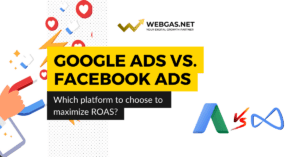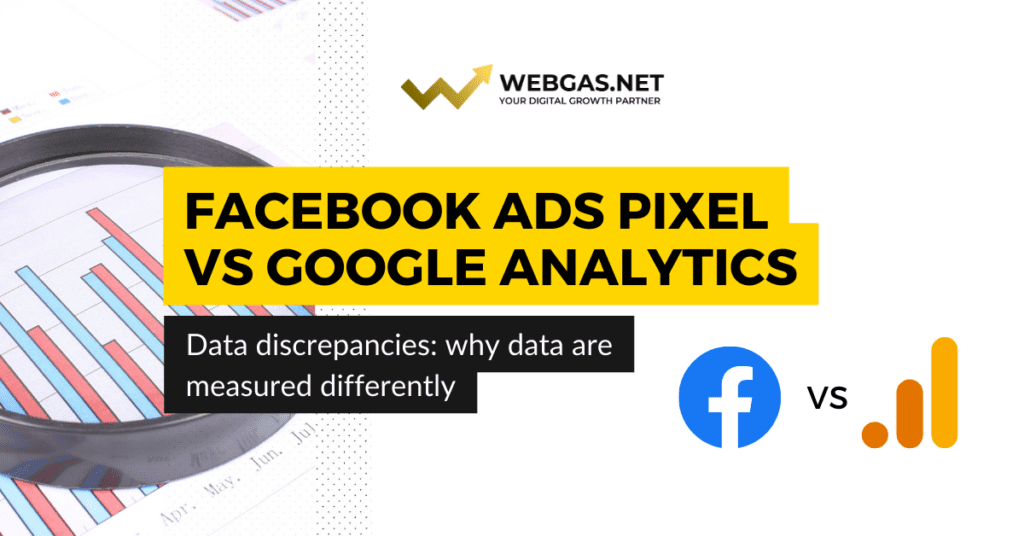
Are you analyzing the data from the Facebook panel and comparing it to Google Analytics you don’t see the same number of transactions, revenue or leads generated?
Google Analytics and Facebook work differently, and all professionals working in the field are looking for a solution to combine Facebook conversions with Google Analytics data.
Given the need to optimize campaigns by making “Data Driven” (data-driven) decisions to generate more conversions, running into these anomalies can be frustrating and cause misjudgments.
So what tool should you use to measure the performance of your advertising campaign?
Facebook or Google Analytics?
Let’s find out together!
The differences between Google Analytics and Facebook
Facebook and Google Analytics do not track data in the same way, and this creates a discrepancy in the two platforms.
Before trying to solve this problem, however, it is necessary to understand the differences between the two platforms.
Differences arising mainly from two factors:
- Facebook Clicks Vs Google Sessions
- Facebook Conversions Vs Google Conversions
Let’s start in order.
Facebook Click Vs Google Analytics Session
According to the official Google Analytics guide, a session can be defined as: the period of time a user is active on your site or in your app. By default, if a user is not active for 30 minutes or more, any future activity will be attributed to a new session. Users who leave the site and return within 30 minutes will be counted as part of the original session. Instead, according to Facebook’s official guide, the Clicks (all) metric includes both clicks on links and clicks on other parts of your ad (e.g., clicks on the Page name). The following clicks can be measured with the Click (all) metric:
- Click on links
- “Likes,” comments or shares of posts
- Clicks that direct to a Facebook Page or Instagram profile
- Clicks that expand a photo or video to full screen
The “Link clicks” metric ( indicates the number of clicks on links to select destinations or experiences, inside or outside of Facebook properties, e.g., someone clicks Buy Now in your ad and accesses your website) includes any duplicate action, even if performed then by the same user.
For example, the case occurs where a user clicked 3 times on an ad. Facebook considers those interactions as 3 separate actions, while Google Analytics considers only 1 session.
Cookies and Discrepancies between Platforms
Google Analytics uses “Cookies” to collect information and track users who land within a website and their actions. If a user does not accept Cookies, Google Analytics will not track interactions, limiting the count of how many users actually viewed content and navigated within our website.
Because cookies are relative to each browser, if a user uses different browsers or devices (smartphone, tablet, computer), Google Analytics will consider each session from a different browser/device as a separate user, unless UserID tracking is used and the user logs in to the site.
In contrast, on the other hand, Facebook, by default, in addition to using cookies as a tracking system, also uses a user-based tracking method, and is also able to auotomatically unify sessions made by the same user from different browsers/devices, if the user is registered and logged in on Meta platforms.
If the user is logged in to the platform then, Facebook is able to more easily track the users’ Customer Journey, which is the conversion path a user must take before purchasing or taking a valuable action within our website.
Over a period of time, in fact, the same user may click on our Facebook ad via mobile device and subsequently make a purchase of our product via desktop or tablet device.
With Facebook’s tracking system, it is relatively easier to keep track of these Cross-Device conversions.
Google Analytics on the other hand using cookies for each browser has more difficulty instead tracking the entire user journey before final conversion, unless the user idenitifies via User ID or via other Google accounts.
These technical differences help us understand why the data reported by Facebook do not match those reported within Google Analytics.
Discrepancy between Facebook conversions and Google Analytics: the Attribution Models
Having arrived at this point we go on to address another important issue concerning conversions and how platforms credit them: attribution models.
As defined by the official Google Analytics guide, an attribution model is the rule or set of rules that determines how credit for sales and conversions is assigned to touchpoints in conversion paths.
When it comes to conversions, Facebook uses people-based measurement to help you better understand the actions people take that lead to a conversion as a result of viewing an ad.
This is a different approach from other measurement tools, such as Google Analytics, which might measure ads only by cookies or device ad IDs. Measurement based only on cookies or devices can lose effectiveness when used alone, because it may miss several touchpoints in conversion paths.
Let’s take a practical example:
Suppose a person sees an advertisement on Facebook without then actually clicking on it. Later, again the same user, searches for the brand on Google and clicks on a paid ad completing the purchase.
Which channel can boast of driving the user to action?
It all depends on which instrument you choose.
By default, Facebook uses an attribution model where conversion credit is attributed entirely to the last ad viewed or clicked, with a window of 1 day from impression and 7 days from click.
Google Analytics, on the other hand, uses the last click not-direct attribution model by default, where conversion credit is attributed entirely to the last non-direct session in the last 6 months. In this model, direct traffic (users who land directly within our website) is not taken into account.
So in essence, Facebook would credit the ad that the user saw before making the conversion, while Google Analytics would credit the paid Google ad.
Some tips to try to improve tracking
1. You can consider removing the 24-hour “View-Through” time window from Facebook’s monitoring
By performing this action, click-through conversions should match more precisely between Facebook and Google Analytics, but you will lose the View-Through conversions figure in the total Facebook Ads Conversion count.
2. Create custom URL parameters
URL parameters help bridge the gap between the data from the two platforms. Use URL metrics to measure Facebook traffic and conversions more effectively in Google Analytics. Here you can find an online Tool that allows you to easily generate your metrics.
3. Make sure the Google Analytics tracking code is installed correctly
As we have already seen, the session is recorded in Google Analytics only after the code has fully loaded within the site. To increase the likelihood that your session will be tracked, make sure the Google Analytics code is at the top of your website code, otherwise use Google Tag Manager to have consolidated tag management.
4. Consider using a CDP
A Customer Data Platform (CDP) allows you to capture first-party data and analyze the Customer Journey with greater precision.
Conclusions on Data Discrepancy
The tips we have seen throughout the article should lend a hand in minimizing the differences between Facebook and Google Analytics reports, but it is wrong to think that we can have a 100 percent realistic view. The key turning point is to interpret the data derived from the two platforms so that you can understand the importance of individual channels in your business development.
In conclusion then, we realized that we would never have 100% data accuracy between the two major platforms Google and Facebook. However, this is not an obstacle to implementing the tips we saw throughout the article that enable us to improve our data analysis between the two platforms.
What do you think about that? Do you already use some of the tips we saw throughout the article? Or do you use other systems? Have you noticed minor discrepancies between Google Analytics 4 and Facebook? If you are still not familiar with GA4 and the differences with Universal Analytics, I suggest you check out this article.
Let us know in the comments what tips you use in your data analysis!