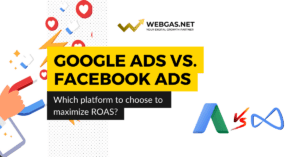Google Universal Analytics, also recently known as GA3, is nearing retirement. The end of an era of tracking and measurement is upon us, and no, this is not just an interface update. It is a real paradigm shift.
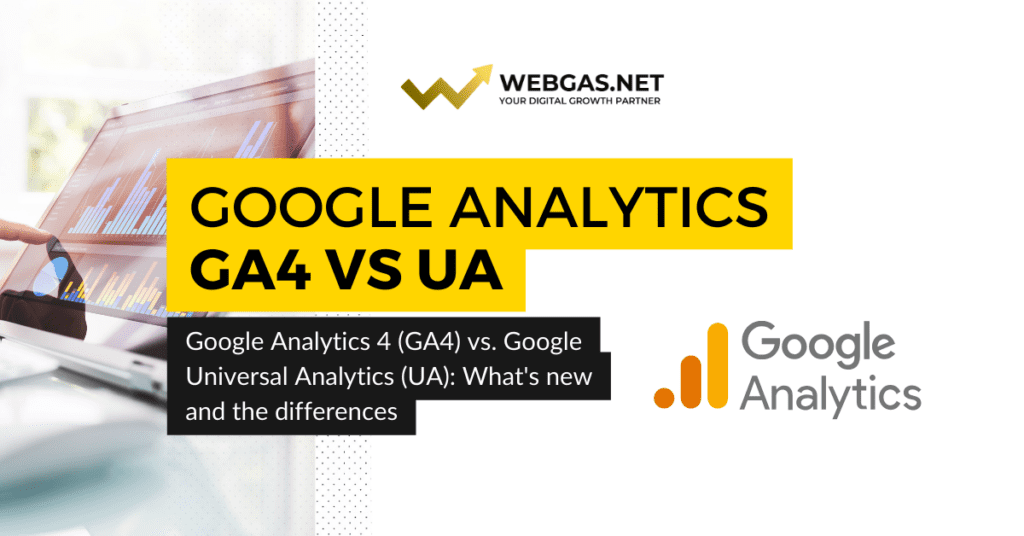
When will Google Analytics UA be shut down and stop working?
Google announced that UA properties will stop collecting data at the end of June 2023 .
It becomes critical, therefore, to start collecting data as soon as possible on GA4, preferably by June 2022, so as to have a data comparison year (YoY) on GA4.
What is Google Analytics 4?
Google Analytics 4 is Google’s new measurement and tracking software, an evolution of Universal Analytics. Like its predecessor, Google Analytics 4 allows us to measure interactions with our digital properties.
What are the new features of Google Analytics 4 compared to Universal Analytics?
One of the major new features of GA4 is definitely that it allows data to be collected from websites and apps on the same property. This is precisely why the beta name of GA4 was just Google Analytics App+Web.
Google Analytics 4, however, is not just an incremental evolution from Universal Analytics; it is a tracking and measurement system that uses different logic.
For this reason, data from UA and GA4 are not overlapping and comparable. In fact, it is not even possible to import data from UA and GA4, which makes it even more important to start using GA4 as soon as possible, preferably before June 2022.
GA4 in fact uses a different data collection and modeling approach (data model) than Universal Analytics, which is more flexible and customizable.
While UA, in fact, bases its collection on Sessions and Hits (pageviews), GA4 considers any type of interaction as an event. In this respect it is more similar to Facebook Ads tracking and, in fact, the events and parameters are similar.
Event management, thus, becomes much more comprehensive and flexible, allowing us to track and measure any type of event with its custom parameters.
In addition to being able to track any type of event, GA4 makes our measurement work easier by also offering us automatically tracked events and a list of recommended events to standardize our tracking best practices.
GA4 events, in fact, can be grouped into 4 categories:
- Automatically collected events. : events recorded by default by GA4 when the tag is activated on the site. Compared to UA, which automatically tracked only Pageviews, GA4 automatically tracks many more events such as sessions and user engagement. Here is the complete list of events automatically tracked by GA4.
- Advanced measurement events : are additional events that are not enabled by default but can be tracked automatically by enabling the advanced measurement option for Data Streams, such as: Page Views, Page Scrolls, Exit Clicks, Site Searches, Video Engagement, File Downloads
- Recommended events : are the events that you need to track manually by adding code on the site or apps via Google Tag Manager or directly in the sources. Google points us to a comprehensive list of recommended events with related necessary and optional parameters to standardize the measurement and make it more easily comparable. This category obviously includes all e-commerce events, which in UA used to belong to Enhanced e-commerce, such as add_to_cart, view_cart, begin_checkout, purchase, etc. Here is a complete list with all the events recommended by Google and their respective parameters.
- Custom events : are events that are not included in Google’s recommended events but that you can flexibly implement as we want, according to our needs.
Parameters can be associated with each event in GA4. For example, for online sales events we could associate parameters such as currency (currency), total transaction value, product ids, etc.
Also in the case of parameters, in GA4 there is a list of recommended parameters (for recommended events) but you can also create custom parameters.
Note for event naming, GA4 uses a snake_case convention, with the words concatenated by an underscore: event_name.
Other Features of GA4 and Differences with UA
Google Analytics 4, however, differs from Universal Analytics not only in much more flexible and customizable event tracking and the ability to measure web data and app data in a single property.
Other major features of GA4 include the following:
- Using Machine Learning for Conversion attribution and more advanced predictive analytics
- Better cross-device tracking
- Free Connection to Google Big Query
- Better management of data deletion
- A different measurement of users and sessions
Disadvantages of GA4
Of course, not all that glitters is gold, and there are also drawbacks to GA4.
The main disadvantages in my opinion are as follows:
- The need to adapt one’s tracking system without being able to migrate existing data.
- Data retention limits that currently can be set to a maximum of 14 months.
- The still limited availability of Report Standard
- The lack of views
- The absence of advanced filters
- The absence of default size and other features not yet available
In any case, the switch is now irreversible, so better to adapt as soon as possible.
GA4 Counseling: Book a Free Session
If you need support for your GA4 migration or setup, please feel free to contact us on the appropriate page.
Request a Consultation on GA4
Fill out the form on this page to request a consultation on Google Analytics 4.
Resource: The Infographic with all the differences between GA4 and UA
If you want to learn more about the difference between GA4 and UA, download our PDF infographic that visually explains very clearly the main differences between GA4 and UA.
Download Infographic
All the differences between GA4 and UA in a simple PDF Infographic.