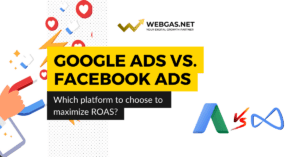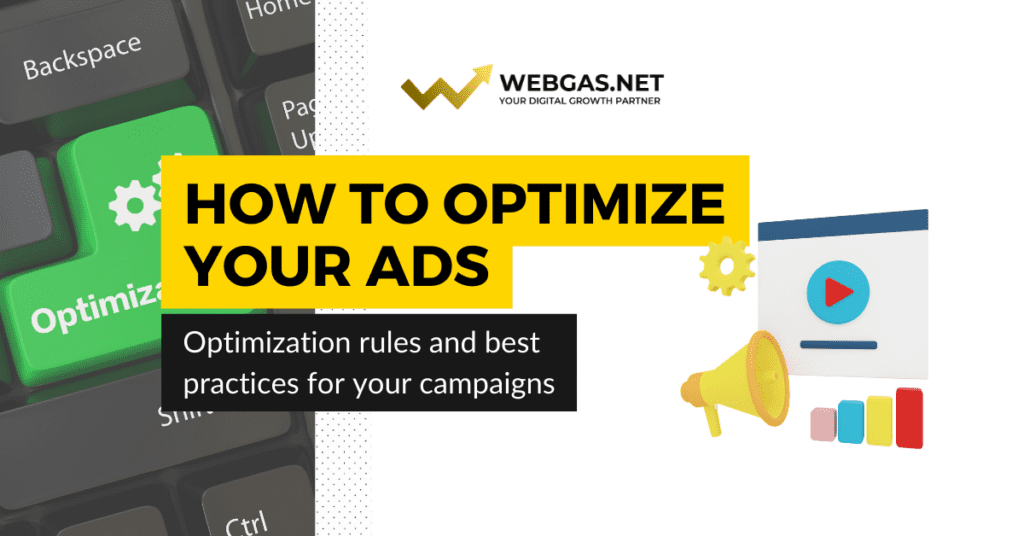
Promoting a product or service through advertising is definitely a profitable choice.
However, it is not enough to create a campaign and a few ads.
You need to know very well what to check to see if your Ads are performing well and, if they are not bringing good results, what you can improve to get better performance.
In addition, you also need to know what to do to increase revenue more and more in case performance is already satisfactory.
Campaign analysis and optimization then, is a process of improvement and must be applied to all the parts that make up your campaigns: from bids, to targeting, to creative ads, to landing pages , etc.
In this article, I will help you understand when and why you need to optimize your campaigns and give you some useful tips to do it in the best way possible.
When to optimize
A very important question to ask is:
“What is the right time to start optimizing my advertising campaigns?”
This is a good question, because on the one hand there is a risk of optimizing too soon and thus missing potential opportunities precisely because you acted too hastily.
On the other hand, if you optimize advertising campaigns too late, you may spend budget unnecessarily and erode your profits.
In general:
- If you have a target CPA to maintain, say 20€, you can make the first changes when spending is 2-3x target CPA.
- You can start scaling up instead when you see that the CPA is far below your target. In this case you then have room to increase the budget.
Increasing the Budget, consequently, may increase your CPA.
So you have to figure out how far to go with the budget increase in order not to lose profit margin.
As for when to stop optimizing, however, well … never!
There will always be room for improvement for your Ads but obviously you don’t have to constantly optimize, but rather give the platforms time to learn the changes.
In general on FacebookAds is good to leave room for optimizations for a time ranging from 4 to 7 days (depending on the budget and goal), while on the other hand on Google Ads to optimize your campaign to the maximum, I recommend allowing a reasonable amount of time (15-30 days) to pass before taking action again.
Google Ads optimizations and scaling
I’ll bet you created and launched your Google Ads campaign, got the first few results, but then spent the rest of your days watching the screen doing nothing, hoping it would continue to bring results.
I’m sorry to tell you that Google Ads campaigns need ongoing maintenance and optimization.
By giving the artificial intelligence the right inputs to work with, you will enable the platform to support you in achieving your goals.
Today I’m going to give you some tips on what parts of your Google Ads you can optimize and how.
-
Budget
: is the advertising amount you want to spend, normally it is daily
- Geographic Target: the geographic area where you want your ads to appear
-
Ad Groups:
within the campaign you can make multiple ad groups
- Ads: is the actual ad that will appear to users and can be textual and graphic
- Keywords: The list of words you want your advertisement to appear with
Let’s look at them one by one in detail.
1- Budget
When you set up a campaign on search network you can select the days and times when it is active.
This means that you can decide to concentrate spending only on certain days/times that you find useful, for example, you can keep it active only on weekdays from 8 a.m. to 7 p.m.
This you can do from: > tools and settings > collective actions >rules
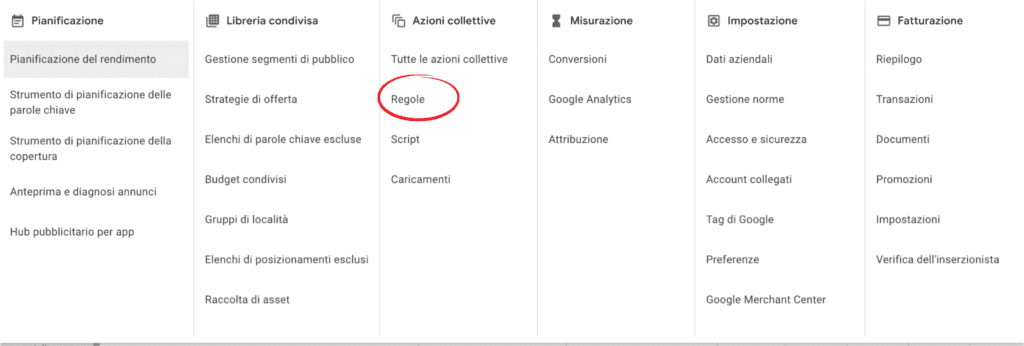
Another very useful action is to optimize the bidding strategy based on days and times that perform better.
You can then decide to increase or decrease the bid set by you on that keyword.
This is very useful for not wasting budget on days or hours when no conversions are made, but also for being more competitive at the most profitable times for us.
You can do this from: > announcement planning > bid adjustment
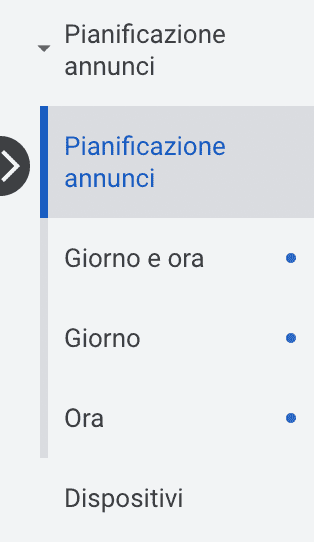
2- Geographical target
Again, this is referred to as supply adjustment based on geographic targeting. If the data shows a better performance on one or more locations we can go and adjust the offer accordingly.
For Google Ads campaigns that have a very broad location targeting, analyzing the data by individual location (city, region, state) can help you optimize performance by also considering separating the budget on the most successful locations.
This you can do in: location, the process is the same as in the previous case.
3- Announcement Group
Ad groups are essential and allow you to:
- grouping similar keywords together
- get people to see a particular ad
- take the user to a specific page
Also, by grouping keywords by ad groups, you will have an easier time reading the data and your campaign will be easier to optimize.
4- Announcements
Being punchy with ads is critical.
It is therefore a good idea to regularly check the data for each individual variant so as to reward those that are most successful and vary those that are garnering few impressions and few clicks.
5- Keywords.
Controlling search terms is definitely one of the main activities of those involved in managing search campaigns on Google Ads.
If you want to be sure that your ads are appearing for search keys relevant to the keywords you have entered, it is important to do a regular check of the search terms tab.
In this tab you find the search terms that users type into Google that trigger your ads to appear.
This check is especially important to assess whether there are keywords that should be listed as negative because they are not relevant to your business and may generate low-quality traffic.
Once you have identified these words, or groups of words, you can enter them directly as negative keywords.
You need to go to: >keywords >search terms
Let’s add a little bit of difficulty and see two little tips for scaling your account when it is doing very well and you want to increase your budget and consequently increase conversions, without of course eroding your profits.
The first thing you can do is:
- Redistribute the budget in favor of those campaigns that are performing better.
It may be the case that campaigns are running well but still have untapped potential.
How to verify it?
You need to check the column that impression quota lost.
If the share lost per budget is very high then it may be that with more budget it can perform even better.
In this case, the best strategy is to gradually increase the budget, see if you reduce the impression share lost per budget and if you also get a benefit in terms of conversions.
- Test new keywords: If your campaigns are already performing well on your core keywords, you might test new keywords that could benefit you in terms of conversions.
Facebook Ads optimizations and improvements
Again, creating a campaign and a few ads is not enough. You need to know very well what to check to see if your Ads are performing well and, if they are not bringing good results, what you can improve to get better performance.
To assess whether your creatives are performing well, you already find this article.
Now let’s take a general look at what aspects you need to look at to optimize your Facebook Ads campaigns .
- Campaign goal:
If you have an e – commerce and have decided to do traffic campaigns you can see metrics like CTR and CPC super positive, but no purchase.
Why?
Because Facebook’s algorithm will go to show your ad to the people most likely to visit your site, not to make a purchase.So it’s critical that you choose exactly what you want to target, the action you want users to take.
- Target:
The excellent thing to do on Facebook is to do several target-level tests to find the one(s) that is most in line with your product or service.
After testing for a sufficient time, however, you need to consider only profitable targets, abandoning those that do not meet your expectations.
- Check CTR, CPM and CPC
After assessing the target audience, you need to check these three key metrics.
CTR (Click-through rate) tells you as a percentage how many people click on your ad link, CPM (Cost per thousand impressions) is the cost to show your ad to 1000 users.
CTR indicates the interest users have in your advertising message.
If the CTR is low, it means there is something wrong with your campaigns, so you might consider making some changes.
For example, you could work on your creative, copy, angles and CTAs.
If the CPM is very high it could also be because the targeting is too specific, so you could try to broaden the audience.
CPC on the other hand (cost per click) is the ratio of the amount spent to the number of link clicks received.
To figure out if your CPC is too high or okay for the type of product or service you sell you can try two things:
If the CPC is too high you can try essentially two things:
- Changing communication and creativity on the same audience
Or else
- Change target
- Use automated rules
Facebook’s automated rules work similarly to Google’s, and again they are very useful.
As Facebook itself tells us, these rules allow you to automatically optimize the performance of campaigns, through a series of rules that will change parameters such as budget or publication of ad groups or individual ads, the moment the desired condition occurs.
Where are they created?
Go inside ads manager > automated rules > create rule > custom rule
You can then name the rule, decide where to apply it, the conditions, and when.
For example in this account I set a rule that every Sunday, all listings that have more than 10k impressions and no additions to the cart are turned off.
It’s useful, isn’t it?
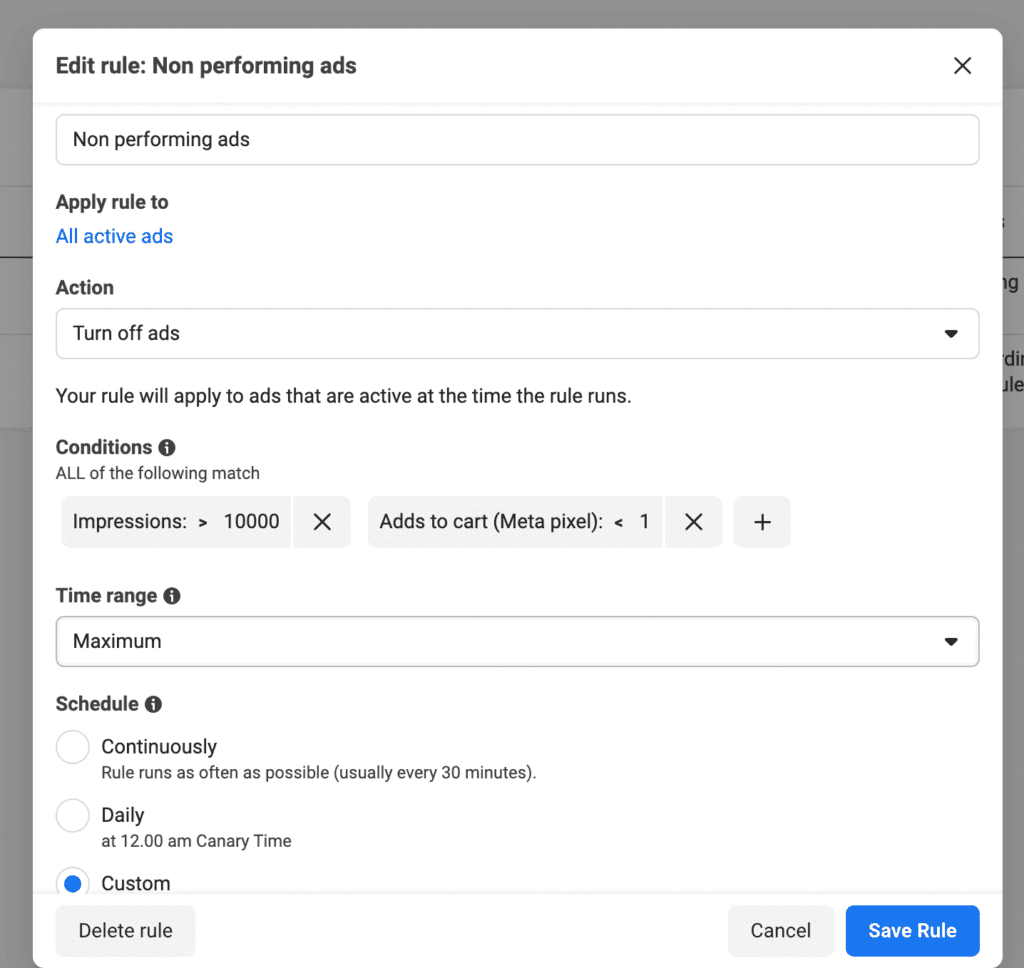
Conclusions
We have reached the end of this article where I gave you some tips on how to optimize your campaigns. So now go and optimize as much as you can!
I know these are not very simple and easy topics to deal with, we at Webgas are here to help you out.
If you would like to book a consultation with us, please fill out the form at the bottom of the page and we will be happy to help you.