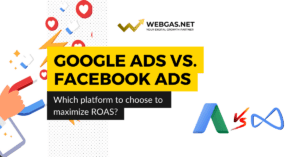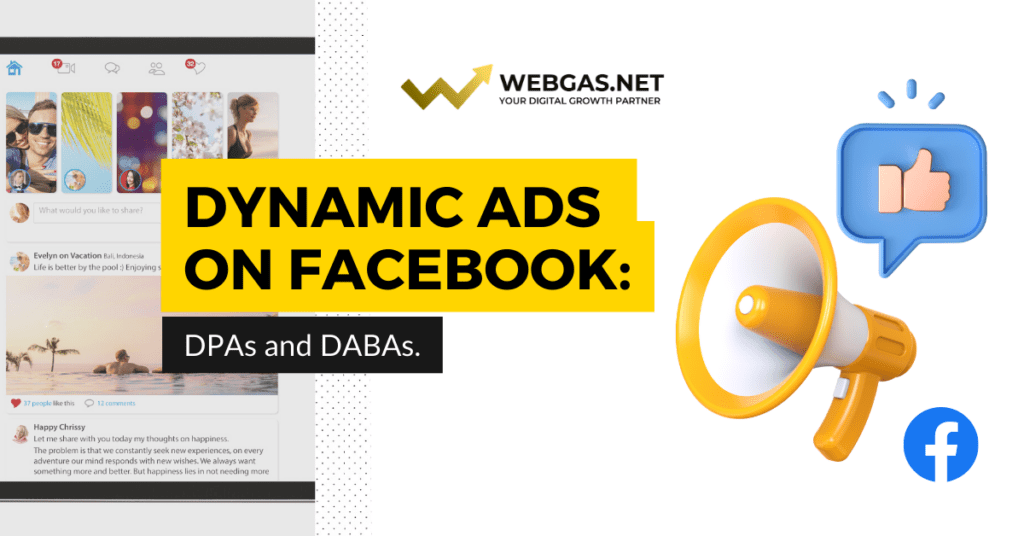
Introduction
You have undoubtedly happened to browse the Web at least once, notice an interesting product within an e-commerce, view it or perhaps add it to your shopping cart without purchasing it, and later find it as a sponsored post in your Facebook or Instagram feed.
Those sponsored posts are called Dynamic Listings or Dynamic Facebook Ads, which show a user those specific products they have previously interacted with within a website or app.
Facebook defines dynamic ads in this way:
‘‘Dynamic ads are similar to other ads on Facebook, Instagram, Messenger and Audience Network. However, instead of individually creating an ad for each of your products, you create an ad template that automatically uses images and details from your data feed for the things you want to advertise. Dynamic ads use the Facebook pixel or SDK to show ads to people who have already shown interest in your business by taking actions that interest you on your site”.
In this article, we will examine this type of advertisement in detail, distinguishing between two types (DPA and DABA), examining their advantages and citing some technical tips for optimizing them.
Let’s get started!
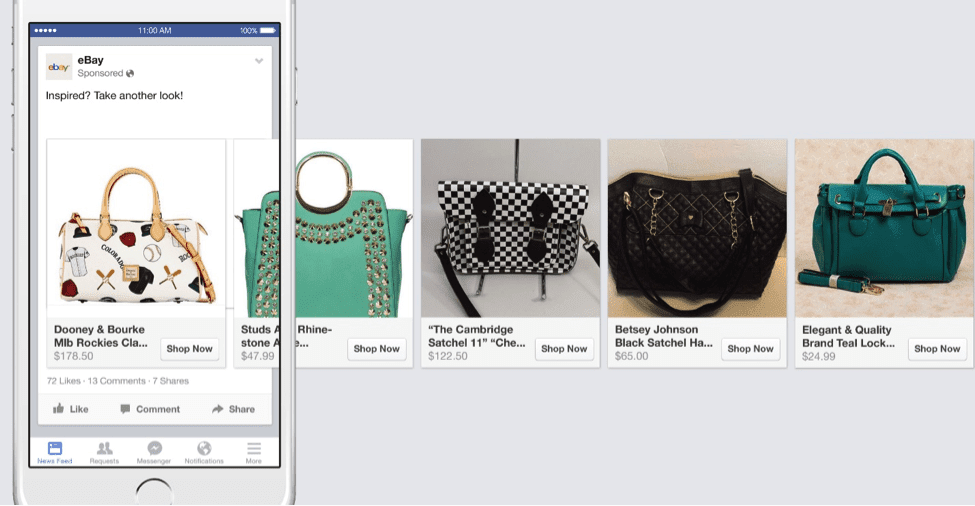
Dynamic Product Ads (DPA) and Dynamic Ads for Broad Audiences (DABA).
On Facebook, by selecting the objective “Catalog Product Sales” at the campaign level, it is possible to create two different types of dynamic ads that look similar to each other but actually have an important difference: DPAs and DABAs.
- Dynamic Product Ads (D PA) are a type of dynamic ad through which, when retargeting, we will show a user the same and identical product with which they had previously interacted within our e-commerce.
DPA Facebook
- Dynamic Ads for Broad Audiences (DABA), on the other hand, are a type of dynamic ad through which a user is shown our products in which he or she has shown an interest outside of our e-commerce, perhaps in those of our competitors.
DABA Facebook
The main difference, therefore, is at the level of the audience : whether in the case of DPA The main difference, therefore, is at the level of the audience: if in the case of DPA we will show our ads to an audience that has already interacted with our products within our website, in the case of DABA we will show our ads to users who are not familiar with our brand but have shown interest in products similar to those we sell.
In factWith DPA we act in the low phase of the funnel (BOFU) through pure remarketing while with DABA we operate in the high phase of the funnel (TOFU) by targeting a audience that is interested in our sold product category.
As evidence of this, the choice between dynamic DPA or DABA ad is made at the ad group level in the ”public” section, as can be easily seen from the images above.
The Product Catalog
In order to launch dynamic ads on Facebook, we need to have a product catalog, which is a feed of data about the products in our e-commerce that In order to launch dynamic ads on Facebook it is necessary to have a product catalog, i.e., a feed of data related to our e-commerce products that needs to be exported from it within the Facebook platform.
By exporting this data feed (this is generally a .csv sheet) we will provide Facebook with important information about our products so that dynamic ads can be created.
If our e-commerce sells few products, you can create the catalog by filling out the sheet manually as well. If, on the other hand, we have a large product catalog we strongly recommend using one of the many integrations within the different e-commerce platforms, such as Flexify for a store on Shopify.

As we can see, within the catalog data feed we find As we can see, within the catalog data feed we find information about our products such as, for example, the identifier (id), an indication about the product type, a description, a link to a product image etc. This information is critical so that Facebook can automatically create creative for us for our dynamic ads.
You can upload and manage the product catalog uploaded in the ”Sales Management” section within the Facebook Business Manager.
It will then be at the Listing Group (Adset) level of the ”Catalog Product Sale” campaign where we will select the product catalog to advertise for our listing, possibly segmented by product set.
The advantages of dynamic ads on Facebook
When defining our advertising strategy, if we have a product catalog and if we have set up tracking well via Pixel, dynamic DPA and/or DABA campaigns become critical to achieving sales and conversion goals. These are campaigns that cannot be overlooked, as they have the following advantages:
- Highly relevant and personalized advertisements: being dynamic, they show a user specific products with which they have already interacted and shown interest making the ad highly relevant to that user and personalized based on their searches.
- Broad placements: it is possible to publish our dynamic advertisements on the various proprietary Meta placements such as Facebook (Feed, Stories, Right Column and
- Highly relevant and personalized ads: being dynamic, they show specific products to users with which they have already interacted and shown interest making the ad highly relevant to that user and personalized based on their searches.
- Broad placements: it is possible to publish our dynamic advertisements on the various proprietary Meta placements such as Facebook (Feed, Stories, Right Column etc..), Instagram (Feed, Stories) and Audience Network.
- Easy to set up and saves time and effort in defining the creatives: They are quite simple to set up and there is no need to put much effort into the creatives since Facebook automatically creates them based on the feed data. You can, however, customize some aspects such as formats (carousel, collection, single image or choose dynamic ones), ad frame, description, headlines etc.
- Higher ROAS: Generally, dynamic campaigns, being highly relevant and personalized to each user, generate the most sales at lower costs and thus generate higher ROAS. This is all the more true for DPAs that, as mentioned, operate in remarketing by targeting a warm audience.
Tips on optimizing dynamic ads on Facebook
Dynamic ads allow us to achieve significant results in terms of sales and ROAS of our products; however, behind them there must always be an underlying strategy and periodic optimization by the advertiser. With this in mind, it is useful to elaborate on this topic by mentioning some tips related to optimizing dynamic ads on Facebook:
- Product images linked in the feed must be of good quality: Because Facebook automatically defines creative based on the products in the catalog, the images placed in the feed must be of good quality, otherwise the ad is likely to be poor with low CTR and high CPC.
- Update the catalog when new products are added or removed: It is important to make sure that the catalog is updated whenever certain products are added or removed from our store. This can be done manually or automatically through special integrations. The latter option is strongly recommended for large catalogs that are subject to frequent changes.
- In creativity provide text and description using dynamic catalog fields: in addition to the main text representing the copy of our advertisement, provide title and description using dynamic catalog fields: I often personally use the product name (in the title) and the product price (in the description) so that the user is immediately provided with the most important information and gets higher quality clicks.
Dynamic fields
- Segment the catalog into sets of products if appropriate: this is perhaps one of the most important optimization tips, especially for online stores that sell many products in different categories. Segmenting by product category, by brand, or by one of the many existing variables becomes critical for creating accurate and relevant listings, which generate the highest ROAS. In fact, very often launching an ad that advertises the whole catalog, especially if it is large and varied, is likely to be rather vague and does not accurately address the customer’s needs, this impacts sales and the ROAS generated.
- Test different formats or use dynamic formats: In creating the dynamic ad, Facebook provides us with several creative formats to implement and test such as the Collection or Collection format (ideal for mobile devices and highly customizable), and the classic single image or carousel formats.
For the purpose of optimizing these ads, it is recommended to test each of these formats to identify the one that performs best or alternatively take advantage of so-called dynamic formats, through which Facebook autonomously displays our dynamic ads using the different existing formats so that we can customize our ads on a larger scale.
In the image below is an example of a dynamic advertisement with a Collection format:
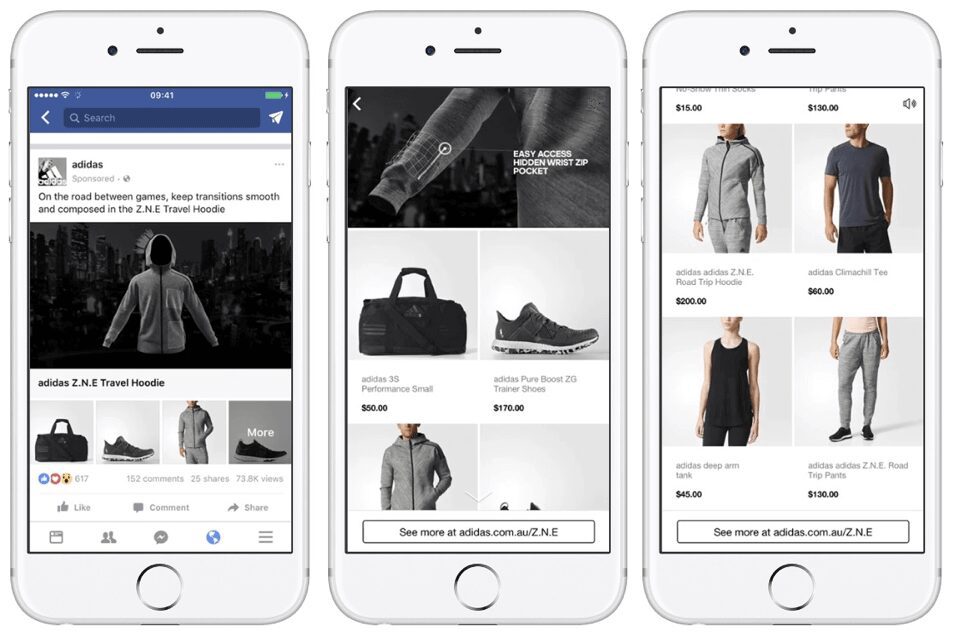
As the center cover we can choose a photo or video at our disposal, while the products below are taken dynamically from our catalog. Clicking on them will take you to the product page of our e-commerce.
In the image below, however, is the option for dynamic formats provided by Facebook at the Ad Level:
Dynamic insertion formats
By selecting this option, we leave it up to Facebook’s artificial intelligence to choose which formats to use for each user so that customization is at the highest level. I personally often choose this option as Facebook’s algorithm is quite advanced.
- For DPAs, watch out for the retargeting time window: very often this type of dynamic ad creates a surprise effect to users, which is more effective the narrower the time window between interaction with the product and display of the ad. For this reason, it is strongly recommended not to extend the retargeting time window too much otherwise the ad risks losing its characteristic surprise effect. Facebook allows it to be extended up to 180 days from product interaction, however, it is recommended not to extend beyond 30 days but this choice varies depending on store traffic and budget.
Conclusions
In conclusion, of the article, I hope you have understood the importance of this type of advertisement. If you have an online store with a product catalog that can be advertised on Facebook upload it to the platform now and define an advertising strategy that includes this type of campaign within it.
We at WebGas can help you with this, having long managed dynamic e-commerce campaigns of various types and natures with excellent results in terms of sales and ROAS.
Contact us for an initial strategy session so that we can define a strategic plan for your online advertising. ⤵️